Online Computer Service – Solve Laptop and PC issues.
Know how to get Connected with our Computer Service Engineer for online computer service. Learn How securely you shall connect. Free Computer Analysis and Reports are possible.
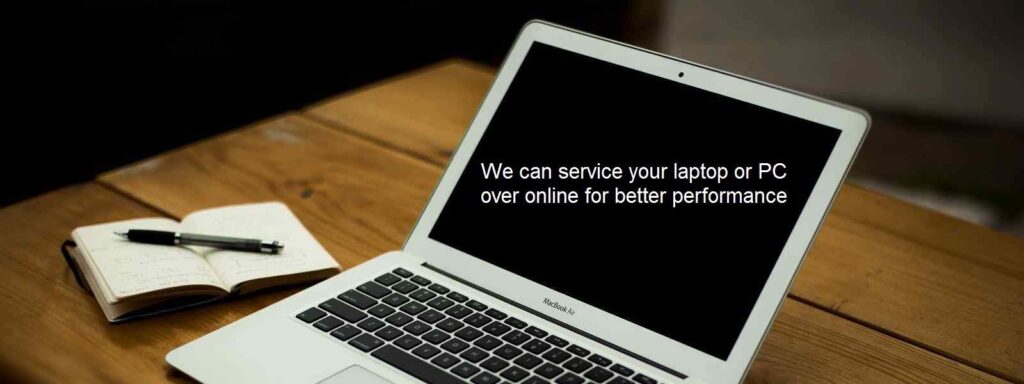
How to Connect with our Computer Service Engineer?
If you need to connect with us for your personal use you shall download ANY DESK app or Team viewer (personal use version) and you can provide your ID and Password which can provide a secure connection between you and our Service Engineer. If you have not installed Any Desk app or Team Viewer in your system, you can download a free version copy by searching Google.
Once you are connected with our computer service engineer, you can listen to his mouse moves in your system and you are safe to provide access. You can disconnect your connection at any time. For every time you want to connect with our Computer Service Engineer, you may need to provide your new password and user ID.
Thus you shall connect with our computer service expert team, to solve your laptop problems or PC problems.
Free Computer Analysis and Reports
Once you are connected with us through the AnyDesk app or TeamViewer, Our computer service engineers analyze your laptop or computer PC for free and they will provide you with the causes for your slow laptop or PC and about the actions to be undertaken to run your device for the smooth state.
If suppose, our computer service engineer finds some hardware issues, they will let you know and ask you to get service in your local service stations or any customer care centres of your device brand.
If the problem or trouble is only solvable by online troubleshooting, then our computer service engineer will provide a detailed report about how much time it may take to solve the issue. They will also let you know, how much you may need to pay and what will be the system status after online service.
How securely do you connect?
While you initiate the AnyDesk app or TeamViewer to connect with our computer service Engineer, you may need to provide your AnyDesk ID or TeamViewer ID and Password which is available in your connecting APP panel or Teamviewer Panel to our engineer through our WhatsApp number.
You can watch the cursor movements of our engineer and you can listen to what he is doing in your system. If a connection session is disconnected you can reconnect. Every time you connect with our service engineer, you need to provide the new password as TeamViewer use to change the passwords automatically.
Our service engineers will handle only the operating system drive in your system and they will not access any personal folders or files in your system. You can stay safe and secure ever with our engineers.